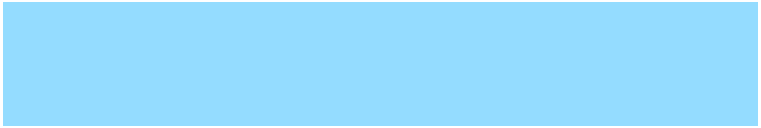
|
Antares charts |
|
Very Large scale wgs 84 electronic charts |


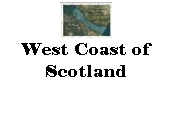
|
Memory Map direct downloads |
|
You must view this on the PC or Mac on which you wish to install the charts
1. If you are new to MM but your device is too old for the Memory-Map-for-All app (MMfA), install the free legacy app (Memory-Map v6) by clicking here. 2. Open the app to make sure it is initialised 3. Using the free base map or any other suitable map or chart, move the screen until centred over the West Coast of Scotland (this is important!), click on Map; then on Digital Map Store, then on Online Maps and you should see Marine, then Packages, then Antares Marine Charts 2026 with a padlock beside it 4. Double click on Antares Marine Charts 2026 and it will start to download, taking several minutes depending on your internet speed. 5. Once it has finished downloading double click on Antares Marine Charts 2026 and it will invite you to Buy a licence and then Activate
|
|
NOTE: This website and material obtained from it are the copyright of Antares Charts © and may not be reproduced in whole or in part without express consent; use of all such material is subject to the disclaimers and conditions posted on this website and which may be changed at any time. For full Conditions Tap here.
|
|
To get the most out of our charts in Memory-Map you should see the user guide via the GUIDES & HELP tab above
You may also wish to buy the Memory-Map Marine charts (UKHO charts) and the Ordnance Survey walking maps from the Memory-Map Digital Map Store (DMS), available via the Map list (chart/map folder icon) in the Memory-Map app. |




|
These instructions are based on the legacy Memory-Map v6 app for PCs. We understand there are slight differences with Macs. |
|
HOME |
OUR CHARTS |
CORRECTIONS |
GUIDES & HELP |
CONTACT |
|
SETTING UP AND UPDATING GUIDES |
GUIDES TO USING THE CHARTS
|
PRINTABLE CHART LISTS AND MAPS |
GENERAL Q & As |
ACKNOWLEDGEMENTS & OTHER LINKS & DOWNLOADS
|
|
MEMORY-MAP |
OPENCPN |
GOOGLE EARTH |
SEACLEAR |
GPS & OTHER |
|
iPAD OR iPHONE |
ANDROID |
PC OR MAC |