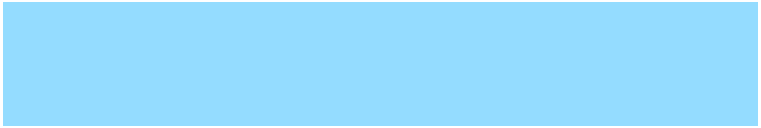
|
Antares charts |
|
Very Large scale wgs 84 electronic charts |


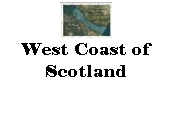
|
NOTE: This website and material obtained from it are the copyright of Antares Charts © and may not be reproduced in whole or in part without express consent; use of all such material is subject to the disclaimers and conditions posted on this website and which may be changed at any time. For full Conditions Tap here.
|
|
Memory Map - delete old charts (android) |
|
You must delete all old Antares Charts so as to avoid the risk of inadvertently using an out-of-date chart.
In Memory-Map on your Android device go to the chart folder icon (stack of three sheets) and tap away exactly as follows:
1. ‘Maps on device’ (second row) 2. ‘Maps everywhere’ (third row) 3. Menu icon (three vertical dots in a grey square at the very top) 4. ‘Show Folders’ (bottom of list). (If offered ‘Select map types’ choose ‘Marine’) 5. ‘Internal/DMS’ 6. ‘charts/Antares’
If you only have current charts you will see ‘charts/Antares/2026’ but if you also have old charts you will see a number of folders with older dates. Use the white arrow in a blue circle to delete ALL Antares charts folders other than 2026
|




|
HOME |
OUR CHARTS |
CORRECTIONS |
GUIDES & HELP |
CONTACT |
|
SETTING UP AND UPDATING GUIDES |
GUIDES TO USING THE CHARTS
|
PRINTABLE CHART LISTS AND MAPS |
GENERAL Q & As |
ACKNOWLEDGEMENTS & OTHER LINKS & DOWNLOADS
|
|
MEMORY-MAP |
OPENCPN |
GOOGLE EARTH |
SEACLEAR |
GPS & OTHER |
|
iPAD OR iPHONE |
ANDROID |
PC OR MAC |