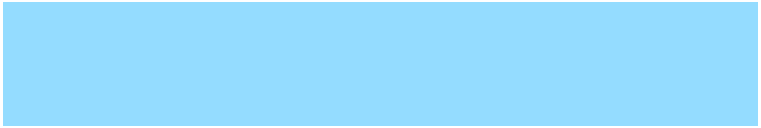
|
Antares charts |
|
Very Large scale wgs 84 electronic charts |



|
Using the charts |
This section describes some of the more important issues relating to use of our charts.
Experience: if you are following your position on these very large scale charts you will be close to rocks or other hazards.†† You should do so only if you have adequate experience: they are definitely not for the novice. Weather and tidal streams: it is strongly recommended that many of the areas covered should only be explored in settled conditions and at states of the tide when you have full control over the position of your boat. Tidal height: you will add predicted tidal heights to the depths shown on the chart to decide whether you have adequate water for safe navigation.† Tide tables merely predict tidal heights and actual heights may differ significantly.† At times of abnormal atmospheric pressure or of strong winds where you are, or in neighbouring areas, you should be particularly careful.† It is essential that every time you use one of these charts you check that the actual depth of water is as you would expect as you first enter the area of coverage: if in doubt do not proceed to the more challenging areas.†
Using the charts with gps and/or electronic plotters
GPS / plotter set up: it is quite possible to have the wrong settings in your gps or plotter and small discrepancies can become very material when working with these very large scale charts.† It is essential that every time you use one of the charts you check that your position is as you would expect as you first enter the area of coverage: if in doubt do not proceed to the more challenging areas. GPS accuracy, location and delays: remember that your gps gives the location of its antenna.† If this is at the stern of the boat it may be 10m or more from the bow. It may also only be accurate to within +/- 10m so that the actual position of your bow may be 20m from the position shown by the gps.†† Potentially even more significant is the tendency of your position, as shown on a plotter, to lag slightly behind your actual position as you move through the water, particularly if high features on the shoreline obscure some of the satellites.†† This issue is reduced by keeping your speed to the minimum consistent with retaining control.† Taking all these factors together you can be a surprisingly long way from the position shown on your plotter, particularly in the direction of travel; distances that can be very significant in the context of these charts. GPS loss of fix: in extreme cases, typically in mountainous areas, your gps may lose its fix altogether so you should never rely on electronic charts to the exclusion of other forms of pilotage. GPS freeze: many GPS devices are optimised for use in cars. No driver wants to be told he is creeping forwards when he is actually sitting at traffic lights with the brake on. It is therefore common for such GPSs to be modified to show zero speed or movement of position if the reported speed is very slow, perhaps less than 2mph. Fine in a car but not so good if you are in your boat and being very cautious. This has happened to us a number of timesóBEWARE! It is only when you speed up that it recovers the correct position...which can by then be a long way from where you thought you were...
Duplicate your plotters for safetyIf you like following your position on our charts you may wish to build in some resilience; PCs can go into screensaver mode at just the wrong moment or† mobile device can run out of battery.† When we use our charts we always do so with at least two machines running: typically a PC and an iPad, and a phone for emergency backup.
NOTE: This website and material obtained from it are the copyright of Antares Charts © and may not be reproduced in whole or in part without express consent; use of all such material is subject to the disclaimers and conditions posted on this website and which may be changed at any time. For full Conditions Tap here. |
|
HOME |
OUR CHARTS |
CORRECTIONS |
GUIDES & HELP |
CONTACT |
|
MAKING |
USING |
EXAMPLES |
LIST |
PIPELINE |
|
SETTING UP |
USER EXPERIENCE |
USER GUIDES |