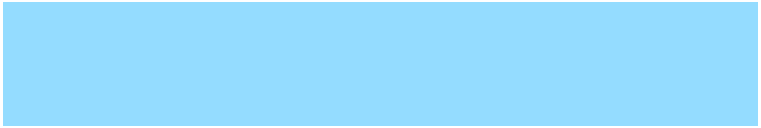
|
Antares charts |
|
Very Large scale wgs 84 electronic charts |


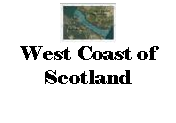
|
Memory-map for all |
|
NOTE: This website and material obtained from it are the copyright of Antares Charts © and may not be reproduced in whole or in part without express consent; use of all such material is subject to the disclaimers and conditions posted on this website and which may be changed at any time. For full Conditions Tap here.
|
|
Buying Antares Charts via Memory-Map for All (MMfA) is simple!
1. Install the app on your device (from the Apple app store, Google play store or via the MM website here). 2. Download our charts. Open the app, centre the screen over the West Coast of Scotland (important!), tap on the chart locker icon (bottom left) and go to ‘Digital Map Store’ (top right). Select ‘Marine’, then ‘Packages’, then ‘AntaresCharts2025’. Give it a few minutes to download them (a good wifi or 5G connection is essential—don’t try it with a poor connection, whether wifi, 3G or 4G). 3. Open a chart. Once the download is complete (don’t rush it) tap on the chart locker icon again and then on any one of the charts (under ‘Marine’ - the arrow must be pointing down to expand the selection—tap on it if not. All our charts are prefixed with ‘AC’). It will open but be pixelated and invite you to ‘Activate’. 4. Pay and ‘Activate’. You will then be taken through the purchase process if you have not already bought the charts and then invited to tap the ‘Activate’ button. 5. Using th charts. For guidance follow the menu above or go here
Housekeeping when updating your charts: deleting old charts—select ONE option (for video clips see bottom of this page): · Delete folders of old charts. This is the normal method. Tap the chart locker icon, then ‘Maps on Device’, then, on the row below, ‘Everywhere’, then, using the menu button (top right - three bars), select ‘Show Folders’. Find the folder containing old Antares Charts (using the heavy black arrows to shrink or expand each category as necessary), then tap the ‘i’ button against it (on the RH side) and select ‘Delete Map(s)’. · Uninstall the app. This is radical but arguably is good-housekeeping occasionally. By deleting things on your device you are not losing them for good—you can always download them again. So it is not a bad discipline to delete everything each year by uninstalling the app! You then re-install the latest version of the app and just the charts and maps that you actually want! But by doing this you will also lose any tacks, routes and marks so, if these matter to you, they should be exported and stored outside the app! · ‘Delete duplicate charts’. This is very easy but it doesn’t delete any discontinued charts or charts where the name or number has changed. There are very few of these but they are not being maintained so will not be corrected if any errors come to light.
Setting up your charts on an additional device This couldn’t be simpler! Install the MMfA app on the device. Open it and log in to your MM licence server account (Main menu button at top left, then ‘Settings’, then ‘Account’). Go to ‘My online maps’ and download all you want. Then open one chart or map from each category and click on ‘Activate’ when invited to do so.
A general point with Memory-Map. The chart locker icon (bottom left in MMfA) is key to finding charts and many setting up processes. When using it with Antares Charts, always have the screen centred somewhere over the West Coast of Scotland. When selecting a chart to view, with the old MM app, the exact centre of the screen had to be precisely over the area of interest. With MMfA, by tapping the chart locker icon you are offered charts that deal with any part of your current view—so you may need to zoom in quite a bit to make it easier to find the chart you want.
Video-clip guidance (each will open in a new window - this page will remain open in this window): For an overview of Memory-Map for All click or tap here For how to delete old charts click or tap here For help accessing charts you have bought, maybe from additional devices, click or tap here
Back to the main ordering page Back to Memory Map setup help |
|
HOME |
OUR CHARTS |
CORRECTIONS |
GUIDES & HELP |
CONTACT |
|
SETTING UP AND UPDATING GUIDES |
GUIDES TO USING THE CHARTS
|
PRINTABLE CHART LISTS AND MAPS |
GENERAL Q & As |
ACKNOWLEDGEMENTS & OTHER LINKS & DOWNLOADS
|
|
MEMORY-MAP |
OPENCPN |
GOOGLE EARTH |
SEACLEAR |
GPS & OTHER |