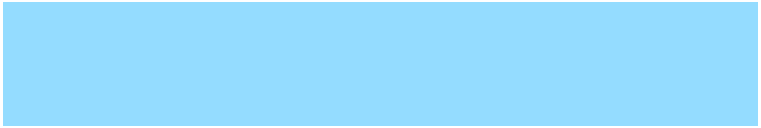
|
Antares charts |
|
Very Large scale wgs 84 electronic charts |


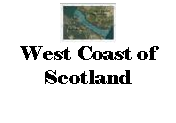
|
SETTING UP IN OPEN CPN |
|
This free software runs the BSB version of our charts on PCs and Macs. It seems to work with our charts on their own but less well in conjunction with other charts (e.g. UKHO-style). There is also an Android version.
Download the software from the OpenCPN website (or Google Play store for Android) and install it. These instructions apply for all devices but for Android our charts must be in a specific location: see below.
Open it and go to the ‘spanner’ or ‘cogwheel’ icon and then to ‘Charts’: |
|
NOTE: This website and material obtained from it are the copyright of Antares Charts © and may not be reproduced in whole or in part without express consent; use of all such material is subject to the disclaimers and conditions posted on this website and which may be changed at any time. For full Conditions Tap here.
|
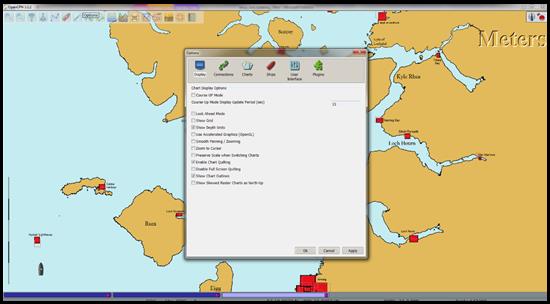
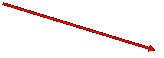

|
In ‘Charts’, click on ‘Add Directory…’ and then browse through to find the unzipped folder of our BSB charts: ‘AntaresCharts2025’ . |
|
Then click on ‘Apply’ and it will add in all our charts.
Then click on ‘OK’
And you have finished! |
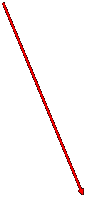
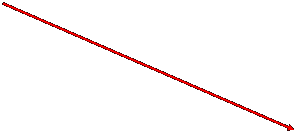
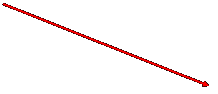
|
To update with new charts, just use the ‘Remove Directory…’ button to remove the old and then the ‘Add Directory…’ button to add in the new.
Hint: If you don’t see the ‘Remove Directory’ button then expand the window to the right! |
|
N.B.
for Android you must first move or copy the folder of BSB charts to the correct ’cache’ folder on your Android device:
In your menu of apps icons select Tools (first screen) then My Files then Internal storage then Android then data then org.opencpn.opencpn_free then cache |
|
For tips on use of our charts in Open CPN see our User Guide |

|
HOME |
OUR CHARTS |
CORRECTIONS |
GUIDES & HELP |
CONTACT |
|
SETTING UP AND UPDATING GUIDES |
GUIDES TO USING THE CHARTS
|
PRINTABLE CHART LISTS AND MAPS |
GENERAL Q & As |
ACKNOWLEDGEMENTS & OTHER LINKS & DOWNLOADS
|
|
MEMORY-MAP |
OPENCPN |
GOOGLE EARTH |
SEACLEAR |
GPS & OTHER |