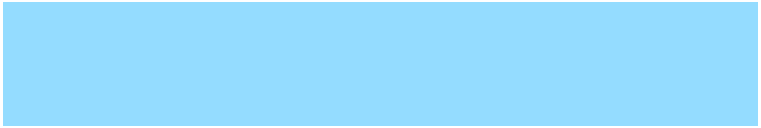
|
Antares charts |
|
Very Large scale wgs 84 electronic charts |


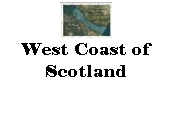
|
Memory Map downloads: legacy apps (mmv6) |
|
This page is for those with old devices that do not meet the spec for the new Memory-Map for All (MMfA) app. If your device will run MMfA you should install it and use it in preference to the old app. You will automatically have access to all your old maps and charts even if you use MMv6 on some devices and MMfA on others..
The Memory-Map licence you will be buying allows you to install our charts on five devices. You can buy additional licences if you need them!
Because you will be buying the licence through Memory-Map they will also have your personal data and you will be agreeing to their communications policy as well as ours.
Once you have installed the charts you can find detailed guidance on how to use them via the GUIDES & HELP tab above. You must also delete all your old Antares Charts—this is IMPORTANT and instructions are here
And once you have paid for our charts you may download a set in KMZ format to use with Google Earth on a PC or Mac (not a mobile device) when you have a good internet connection—see Google Earth setting up guide.
You now need to install or update our charts on at least one device BEFORE you buy a licence to activate and use the charts. Are you ready to do that now? If so, continue. If not then please return when you are ready.
Please select the type of device for the first set of charts. You can return later for your other devices, without any additional payment (for up to five devices):
|
|
NOTE: This website and material obtained from it are the copyright of Antares Charts © and may not be reproduced in whole or in part without express consent; use of all such material is subject to the disclaimers and conditions posted on this website and which may be changed at any time. For full Conditions Tap here.
|
|
PCs and Macs |
|
Mobile iOS devices such as iPads and iPhones |
|
Android devices such as phones and tablets |
|
MOST THINGS ARE EASY WHEN YOU KNOW HOW—ESPECIALLY NAVIGATING WITH MEMORY-MAP!
BUT ONE THING CATCHES OUT MANY FIRST-TIME USERS: You will see red rectangles on our ‘Selector Charts’, each one representing a detailed chart. DO NOT tap or click on these but centre one on the screen (expand it to be sure it covers the centre of the screen) and tap on the chart locker icon to select it (or RIGHT click with a mouse and select ‘Charts at cursor’). This is explained in the guides, with illustrations. |
|
HOME |
OUR CHARTS |
CORRECTIONS |
GUIDES & HELP |
CONTACT |
|
MEMORY-MAP |
OPENCPN |
GOOGLE EARTH |
SEACLEAR |
GPS & OTHER |
|
SETTING UP AND UPDATING GUIDES |
GUIDES TO USING THE CHARTS
|
PRINTABLE CHART LISTS AND MAPS |
GENERAL Q & As |
ACKNOWLEDGEMENTS & OTHER LINKS & DOWNLOADS
|